The Comprehensive Guide to Amazon FBA Calculator: Optimizing Profits with Hivearchive
Unlocking the Full Potential of Amazon FBA with Hivearchive As an Amazon seller, understanding your costs and …

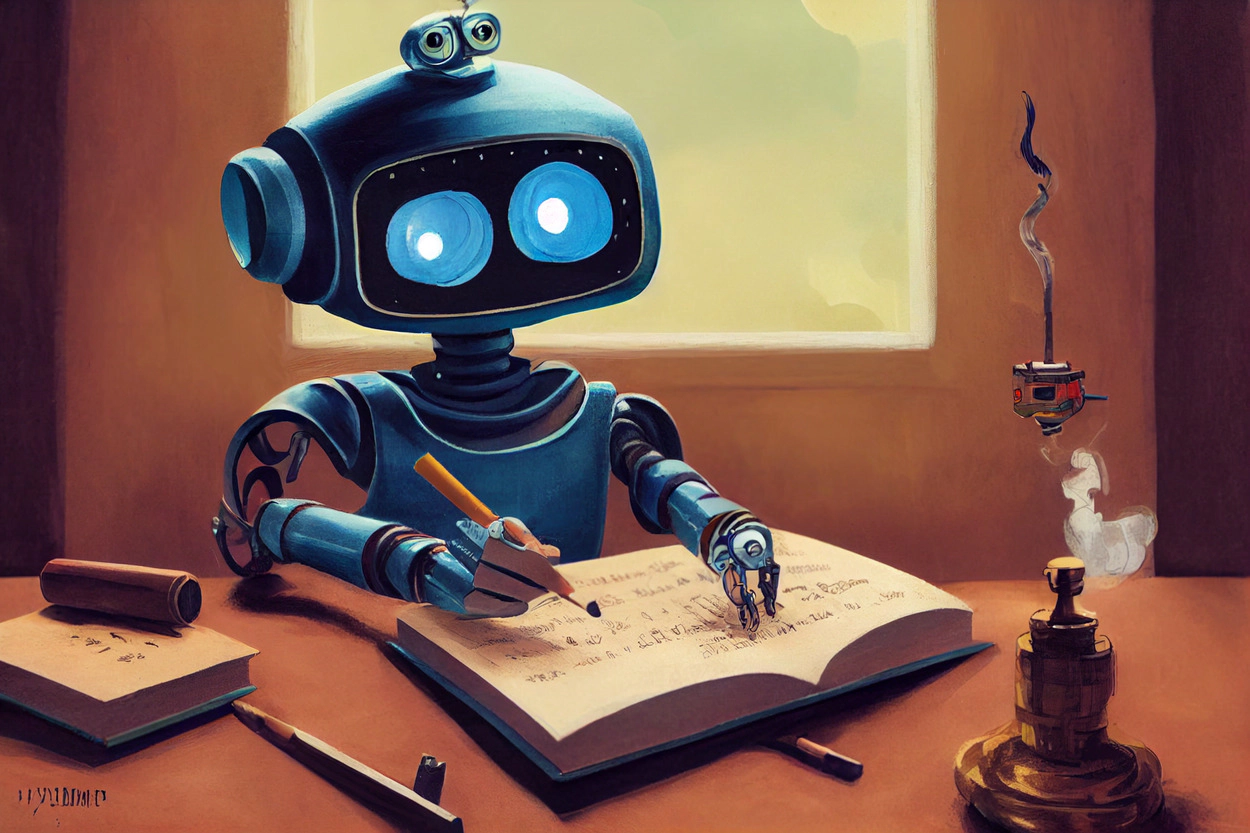
There is no guaranteed way to get customers to leave Amazon reviews, but there are a few methods that may be effective. Some sellers offer customers a discount or other incentive in exchange for a review, while others simply include a request for a review in their post-purchase correspondence. In some cases, customers may be more likely to leave a review if they are contacted directly by the seller.
Be careful, you need to follow Amazon guidelines when requesting a review. The rules are:
Follow the Amazon rules, even if it seems like your competitors aren’t. Over time, Amazon has gotten better at detecting fake reviews, and going after black hat review tactics. If you get caught, your seller account could be suspended. It’s not worth it. Think long term. In fact, a negative review could be a positive, if handled correctly.
When responding to a negative review, take the high road. Don’t get defensive or argue with the customer. Thank them for their feedback and invite them to contact you directly to resolve the issue. This shows other potential customers that you’re responsive and care about customer satisfaction. Do you need to make modifications on your product, or come up with a new variation? Take it seriously and consider if there are trends in the negative reviews.
There are a few reasons why Amazon reviews might disappear:
If you notice that a lot of your reviews have disappeared, it’s important to take a closer look to see if there is a pattern. It could be that someone is trying to sabotage your listings, or it could be a simple mistake. If you think that someone is trying to deliberately remove your reviews, you can contact Amazon and report the issue.
There are a few different types of community guideline violations that can occur on Amazon:
If you see a review that you think is in violation of Amazon’s community guidelines, you can report it by clicking the “report abuse” button on the review. Amazon will then review the report and take appropriate action.
There are a few different reasons why Amazon might think a review is fake:
If you see a review that you think is fake, you can report it by clicking the “report abuse” button on the review. Amazon will then review the report and take appropriate action.
Yes, Amazon does delete reviews from time to time. There are a few different reasons why Amazon might delete a review:
Did you follow Amazon guidelines? If not, Amazon may have removed the review if it contained language or photographs that don’t fit their policies. Was your review offensive? If so, they will delete it. Did you actually purchase the product? If you bought the product through Amazon, but not from the seller that you’re leaving the review for, your review could be considered fake. Make sure that you’re logged into the account that purchased the product before leaving a review.
Yes, there is a limit to the number of reviews that you can get in a day. Amazon limits customers to leaving 5 reviews per day.
There are a few things that you can do to protect yourself from fake reviews:
It is against Amazon’s policy for sellers to flag reviews. If you see a review that you think is fake, you can report it by clicking the “report abuse” button on the review. Amazon will then review the report and take appropriate action.
It is possible to export your Amazon reviews into a spreadsheet. To do this, you’ll need to use a third-party tool like FeedbackExpress. FeedbackExpress allows you to filter and export your reviews, so you can keep track of what customers are saying about your products.
The Amazon write a review link is the URL that customers use to leave reviews for products. The write a review link for a product can be found on the product’s detail page. To find the write a review link for a product, go to the product’s detail page and scroll down to the “Customer reviews” section. Under the “Write a customer review” heading, you’ll see a link that says “Write a customer review”. Clicking on this link will take you to the page where you can leave a review for the product.
Hivearchive is a web-based application that helps Amazon FBA sellers track their sales and profits. It provides data analytics and visualization tools to help sellers understand their sales data and make better business decisions. Hivearchive also offers a Profit Tracker tool that helps sellers track their profits over time.
Unlocking the Full Potential of Amazon FBA with Hivearchive As an Amazon seller, understanding your costs and …
Mastering Amazon’s GTIN Exemption: A Comprehensive Guide for FBA Sellers As an Amazon FBA seller, …
Unlock Amazon’s Marketplace with a GTIN Exemption As an Amazon seller, you’ve likely encountered …