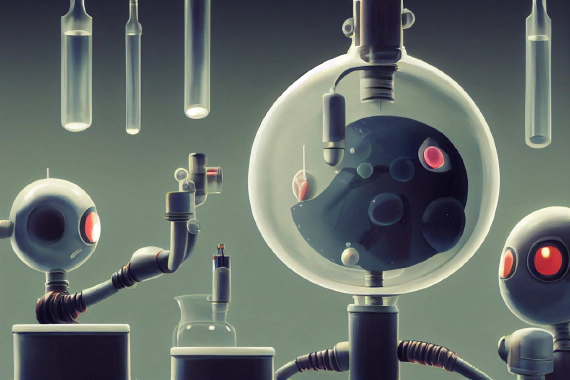
Understanding and Profiting from Refurbished Items
Comprehensive Guide to Refurbished Items on E-commerce Platforms Introduction Unveiling what refurbished items …


An Amazon Storefront is a web page created by a seller on Amazon.com to showcase their products and brand. Amazon Storefronts allows customers to discover new products and brands on Amazon. Storefronts are only available to Professional sellers who sell on Amazon.com.
There are many reasons to create an Amazon Storefront. Here are some of the benefits:
Creating an Amazon Storefront is easy. You can create a Storefront by going to the Amazon Storefronts page and clicking on the “Create a Storefront” button.
There are a few things you can do to drive traffic to your Amazon Storefront:
Hivearchive is a web-based application that helps Amazon FBA sellers track their sales and profits. It provides data analytics and visualization tools to help sellers understand their sales data and make better business decisions. Hivearchive also offers a Profit Tracker tool that helps sellers track their profits over time.
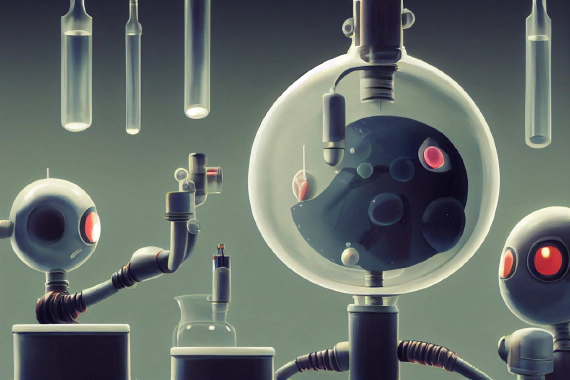
Comprehensive Guide to Refurbished Items on E-commerce Platforms Introduction Unveiling what refurbished items …

Amazon RMA ID What is an Amazon RMA ID? An Amazon RMA (Return Merchandise Authorization) ID is a unique …

Making Money by Selling on Amazon The Basics Did you know that most people selling on Amazon make about 15% …