Amazon Sustainability Strategies: The Complete Guide for Sellers in 2025
The Sustainability Imperative for Amazon Sellers in 2025 Sustainability has transformed from a marketing …


An Amazon RMA (Return Merchandise Authorization) ID is a unique identifier used to track return shipments and refund payments. When a customer requests a refund, Amazon issues this number for tracking purposes. Using this number, customers can track the status of their refund.
You can find the RMA number on the packing slip that arrived with your shipment. It’s also included in any Amazon correspondence regarding your return.
Primarily, Amazon uses the RMA ID to track returns and refund payments. However, customers can also use it to track the status of their return.
Without an RMA ID, it’s more challenging to track the status of your return or refund. You can still return your item, but it’s less efficient without an RMA ID.
After you authorize the return, the customer can use the RMA ID to track the return status.
An Amazon RMA ID simplifies the return process for both Amazon and the customer. It facilitates the tracking of return shipments and refund payments, ensuring a smooth return process.
This way, you can sort returns by the reason for return.
This view will show the returns sorted by cost.
Amazon’s return policy can vary depending on the type of item. Typically, Amazon offers a 30-day return policy for most items. Some items, like digital products or items sold by third-party sellers, may have a different return policy.
After processing the return, Amazon issues a refund to the customer.
Hivearchive is a web-based application tailored for Amazon FBA sellers to keep track of their sales and profits. With data analytics and visualization tools, Hivearchive helps sellers understand their sales data and make informed business decisions. The Profit Tracker tool offered by Hivearchive assists sellers in tracking their profits over time.
The Sustainability Imperative for Amazon Sellers in 2025 Sustainability has transformed from a marketing …
The Evolution of Amazon in the Omnichannel Landscape The relationship between Amazon and other sales channels …
The Convergence of Technical SEO and E-commerce Analytics In the competitive landscape of e-commerce in 2025, …