
How to Make Money on Amazon
Making Money by Selling on Amazon The Basics Did you know that most people selling on Amazon make about 15% …


There are many tools that help you with Amazon Sales Analytics. In Seller Central, there is a “Sales Analytics” link in the left navigation. This link will take you to a page with some helpful graphs and data.
There are also great third party tools, like Hivearchive which will give you insight into your profits, order history and sales. You are able to upload the costs that you have such as manufacturing, shipping, and miscellaneous costs.
All of this information is important in understanding your business and seeing where you can improve your bottom line. If you don’t know your numbers, you can’t make informed decisions about your business.
There are a number of other great tools available for Amazon Sales Analytics.
Some other popular ones include:
In order to see current and historical sales and profits,
Or login to Hivearchive, and we will pull this data for you automatically, build a dashboard of analytics and keep it updated every 5-15 minutes.
There are a number of ways to generate a profit and loss statement.
Yes, Amazon has a number of analytics tools available to sellers. However, they don’t' include your costs, and don’t update automatically. In order to get the most out of your sales data, we recommend using a third-party tool like Hivearchive.
Yes, Amazon Brand Analytics is a free tool that is available to all sellers.
When you are looking for an Amazon Brand Analytics tool, there are a few things that you should keep in mind.
Hivearchive is a great option for an Amazon Brand Analytics tool. We are easy to use and understand, and we update automatically. We also include your costs and have a profit and loss statement.
In order to see your Amazon sales rank over time, you can use a tool like Keepa.
Keepa is a great tool that allows you to see your sales rank over time. You can also see the price history and the number of reviews. This information can be very helpful in understanding your business and seeing where you can improve your bottom line.
Hivearchive is a web-based application that helps Amazon FBA sellers track their sales and profits. It provides data analytics and visualization tools to help sellers understand their sales data and make better business decisions. Hivearchive also offers a Profit Tracker tool that helps sellers track their profits over time.

Making Money by Selling on Amazon The Basics Did you know that most people selling on Amazon make about 15% …
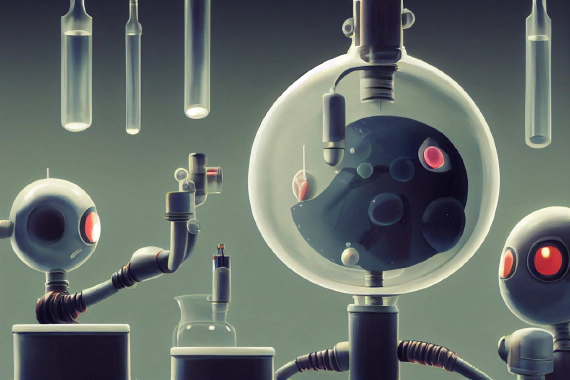
Comprehensive Guide to Refurbished Items on E-commerce Platforms Introduction Unveiling what refurbished items …

Amazon RMA ID What is an Amazon RMA ID? An Amazon RMA (Return Merchandise Authorization) ID is a unique …