
How to Make Money on Amazon
Making Money by Selling on Amazon The Basics Did you know that most people selling on Amazon make about 15% …


A suppressed listing on Amazon FBA, is a listing that isn’t shown to Amazon customers because your listing is not meeting the requirements for all listings. Until you find and fix the error in your listing, your product will not be shown, and your customers will not be able to purchase your items.
If your listing is suppressed, you will need to find and fix the error in your listing. Once you have fixed the error, your listing will be shown on Amazon again.
If your listing is still suppressed after you have made the necessary changes, it is possible that your listing is in violation of Amazon’s listing policies. You will need to contact Amazon Seller Support to have your listing reviewed.
Identifying and fixing suppressed listings can be a time-consuming process, particularly if you have a large number of listings. Using the Excel template provided, you can quickly identify which of your listings are suppressed, and make the necessary changes to your listings.
Hivearchive is a web-based application that helps Amazon FBA sellers track their sales and profits. It provides data analytics and visualization tools to help sellers understand their sales data and make better business decisions. Hivearchive also offers a Profit Tracker tool that helps sellers track their profits over time.

Making Money by Selling on Amazon The Basics Did you know that most people selling on Amazon make about 15% …
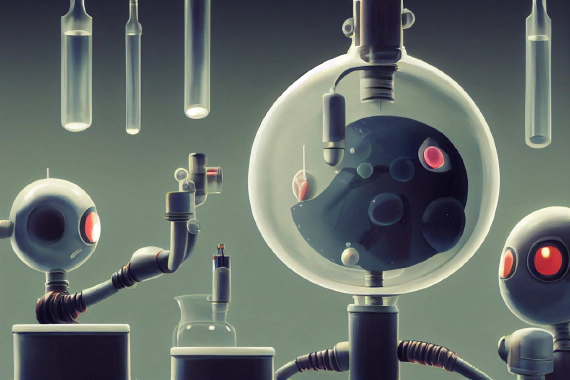
Comprehensive Guide to Refurbished Items on E-commerce Platforms Introduction Unveiling what refurbished items …

Amazon RMA ID What is an Amazon RMA ID? An Amazon RMA (Return Merchandise Authorization) ID is a unique …