
What is an Amazon RMA ID?
Amazon RMA ID What is an Amazon RMA ID? An Amazon RMA (Return Merchandise Authorization) ID is a unique …

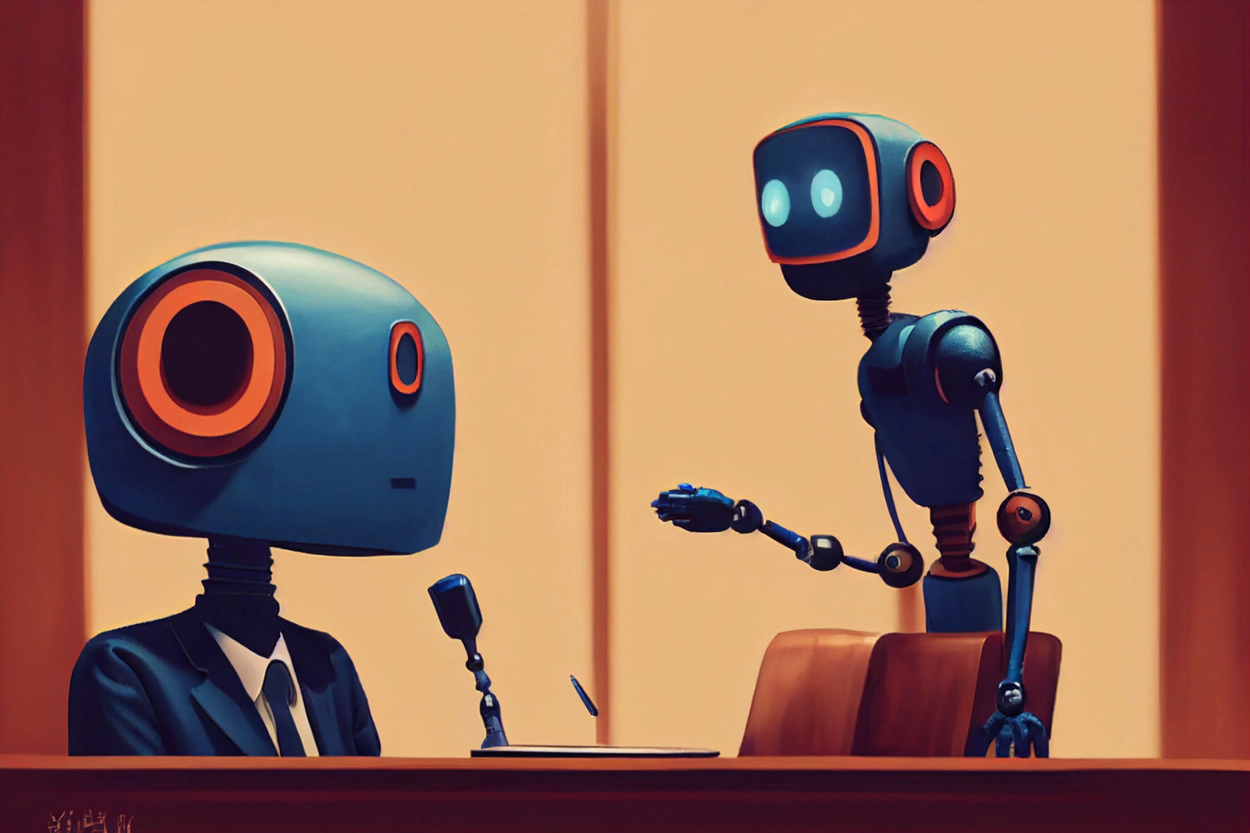
As you begin to sell with Amazon, it’s important to understand their platform rules. Amazon can be very strict on how you list products, what products you can sell, how you ask for reviews, provide customer service, and more. If you fail to follow or understand these rules, your account can be suspended or deactivated. It’s up to you to keep your business in Amazon’s good graces.
According to Amazon, there are three key rules that sellers must follow:
There are a number of reasons why Amazon could deactivate a seller’s account. Some of the most common reasons include:
No, Amazon will not deactivate a seller’s account for no reason. If a seller’s account is deactivated, it is usually because the seller has violated one or more of Amazon’s rules.
Amazon suspending a seller’s account means that the seller can no longer sell products on Amazon. However, the seller’s account is not permanently deactivated and the seller can still log in to their account.
Amazon deactivating a seller’s account means that the seller’s account is permanently deactivated and the seller can no longer log in to their account.
Yes, sellers can appeal an Amazon account suspension. However, there is no guarantee that Amazon will reinstate a seller’s account.
Sellers can appeal an Amazon account suspension by contacting Amazon and providing evidence that they have corrected the problem that led to the suspension.
Yes, there are a number of resources that can help sellers reactivate their Amazon seller accounts. These resources include:
Yes, there are lawyers who specialize in helping sellers reactivate their Amazon seller accounts. These lawyers can help sellers navigate the appeals process and provide evidence to support their appeal.
The top 5 lawyers specializing in Amazon seller account suspensions are:
The Amazon Account Health Rating is a metric that Amazon uses to measure a seller’s performance. A seller’s performance is measured by a number of factors, including customer satisfaction, order defect rate, and cancellation rate.
There is no specific formula for raising a seller’s Amazon Account Rating. However, sellers can improve their AHR by providing excellent customer service, fulfilling orders promptly, and avoiding cancellations.
If a seller’s account has been deactivated, the seller can contact Amazon and request that their account be closed. Amazon will then close the account and the seller will no longer be able to log in to their account.
If a seller’s account has been deactivated, the seller can contact Amazon and request that their account be reactivated. Amazon will then review the seller’s account and decide whether or not to reactivate it.
Hivearchive is a web-based application that helps Amazon FBA sellers track their sales and profits. It provides data analytics and visualization tools to help sellers understand their sales data and make better business decisions. Hivearchive also offers a Profit Tracker tool that helps sellers track their profits over time.

Amazon RMA ID What is an Amazon RMA ID? An Amazon RMA (Return Merchandise Authorization) ID is a unique …
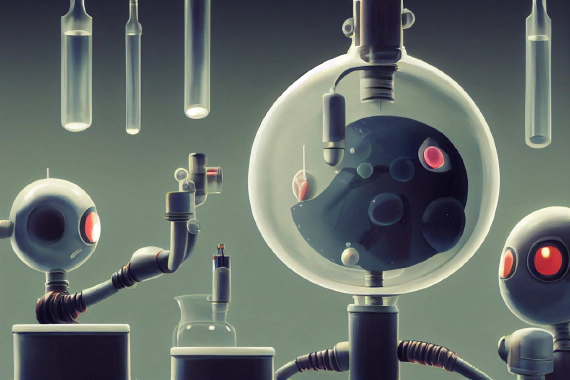
Comprehensive Guide to Refurbished Items on E-commerce Platforms Introduction Unveiling what refurbished items …

Making Money by Selling on Amazon The Basics Did you know that most people selling on Amazon make about 15% …